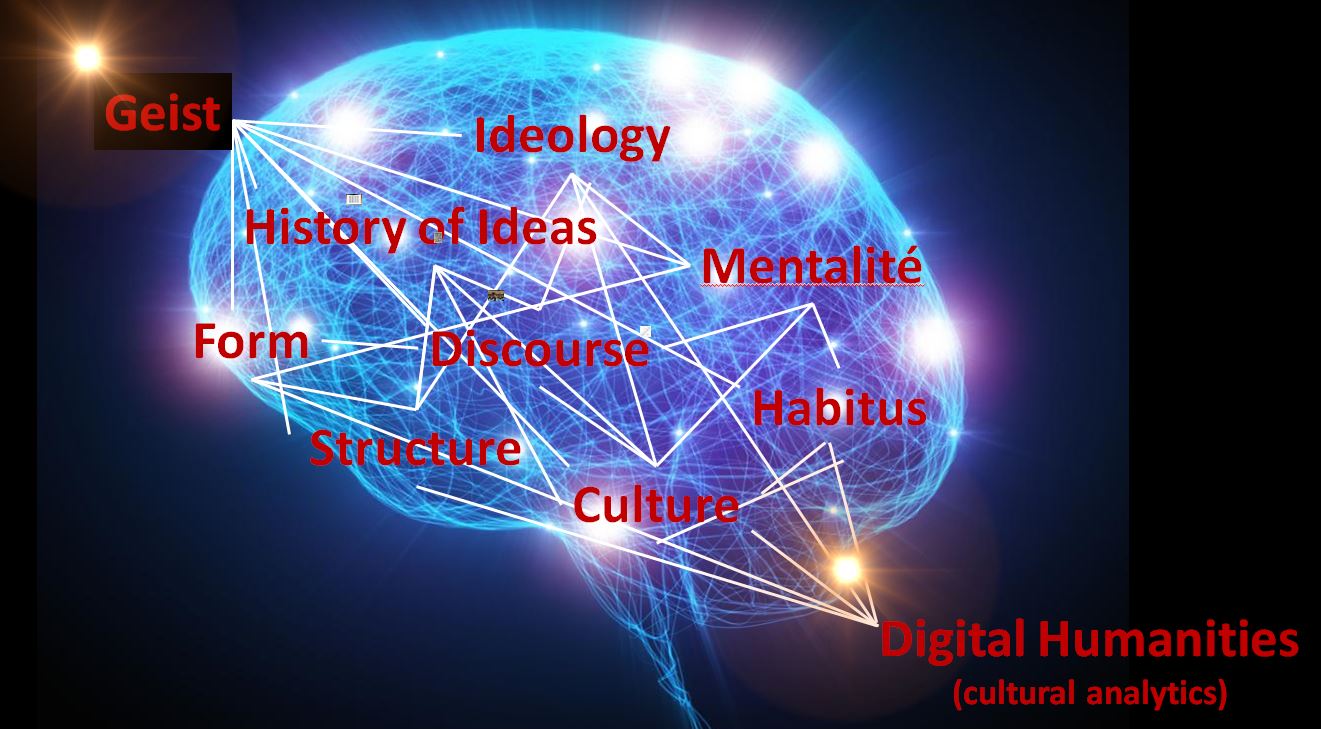
An Introduction to Topic Modeling
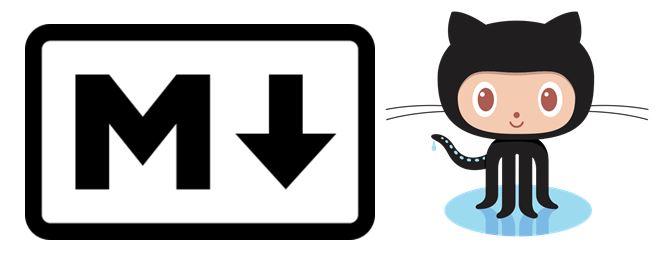
Tuesday January 26, 2018, 12:30-3:30pm PST
UCSB South Hall 2509
Slideshow Links Repository Sandbox Workshop Video
The Mellon Foundation funded WhatEvery1Says project at UCSB (WE1S) will be holding the first in its series of workshops on “Markdown and Github: First Steps Toward learning Modern Digital Practices for Sustainable and Shareable Research.”
Across the disciplines, including in the social sciences and humanities, researchers are using these tools to create research environments that enable the maintenance of stable, easy-to-migrate documents, the clear versioning of their work, and the ability to contribute to and draw from shared-project resources.
Scott Kleinman, one of the WE1S project's PIs, will lead the workshop. A professor of English at California State University, Northridge, Kleinman is also project lead for the Lexomics project, which produces the online text-analysis tool Lexos.
The workshop is geared for beginners, including students and faculty. It will also serve the purpose of helping to train some of WE1S's research assistants in methods used by the project.
Markdown-mark logo by Dustin Curtis, Creative Commons Zero v1.0 Universal. GitHub Octocat logo used as permitted by GitHub.
<div style="page-break-after: always;"></div> (with a line break before and after) in your Markdown document.